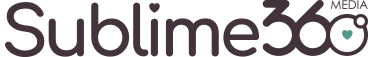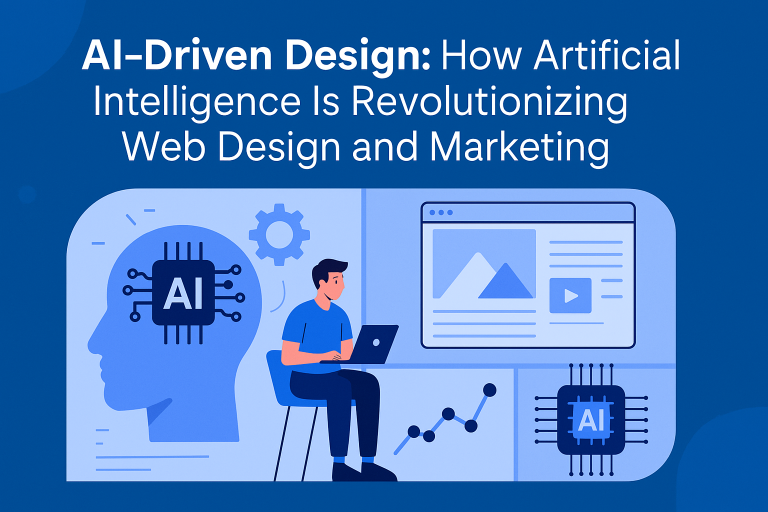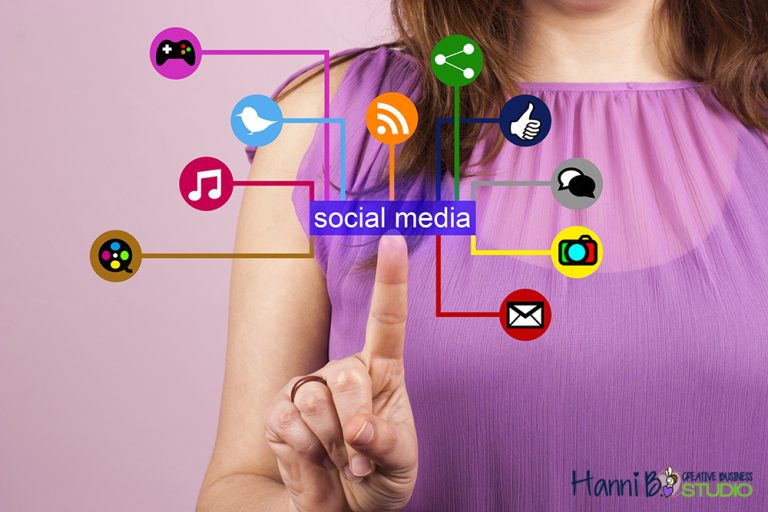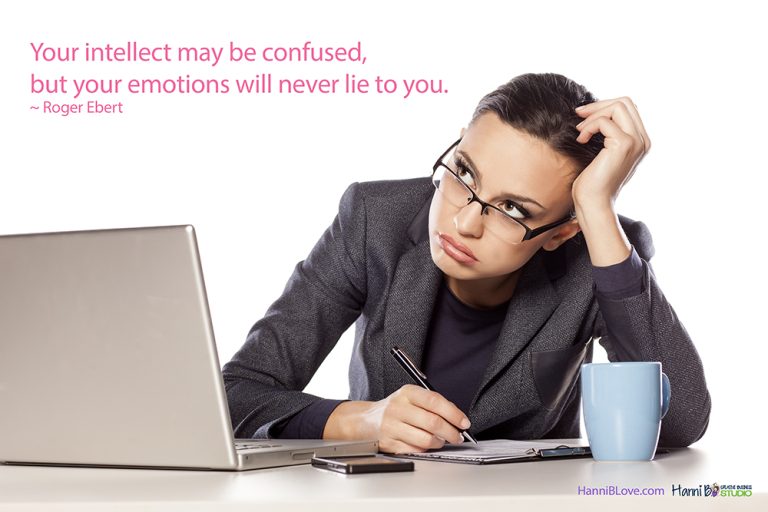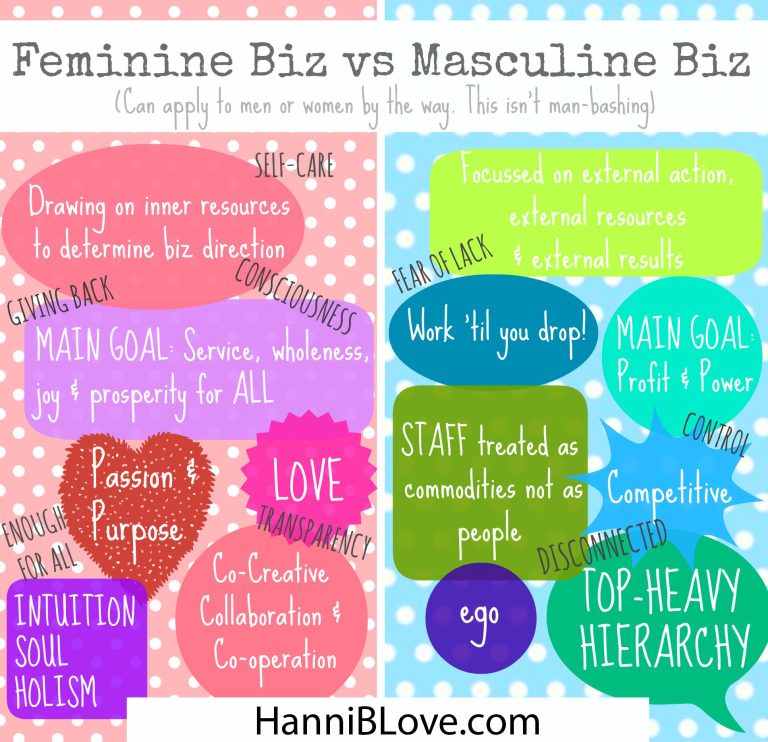[vc_row][vc_column width=”1/1″][vc_column_text]
START CREATING YOUR OWN WEBSITE TODAY!
[/vc_column_text][dt_gap height=”20″][/vc_column][/vc_row][vc_row][vc_column width=”1/1″][vc_column_text]You want to be an entrepreneur and you have a passion that you’d love to share with the world.
Perhaps you love doing hair. You love browsing hair style and product websites, checking out the awesome looking photos and trying the styles. You have awesome ideas that you know others would love.
Or you love to travel and are wondering what to do with all these amazing photos and stories (your family may be tired of hearing them by now). Or you are a photography enthusiast and you wish you could sell your skills to a wide audience. Or you want to change the world to be a better place and are secretly hoping (like I do, I admit) that your website or blog will make a difference.
Whatever it is, don’t wait. Today is your day to start and create your own simple website![/vc_column_text][dt_gap height=”20″][/vc_column][/vc_row][vc_row][vc_column width=”1/1″][vc_column_text]You may be wondering.. Why today? What’s the rush? You still want to think about some things…
But, what is it that you truly need to think about? What is really holding you back? Because if you are waiting for the perfect moment when you have everything figured out – then it will never happen.
Trust me, I started several websites and none of them were perfect. But I am sure glad I went ahead anyway.
So, I’m asking you to put things on hold for the next 20 minutes and follow the three steps below and you’ll be up and running with a simple website today. So… Let’s begin![/vc_column_text][dt_gap height=”20″][/vc_column][/vc_row][vc_row][vc_column width=”1/1″][vc_column_text]
How to Create a Simple Website in 30 Minutes or Less:
[/vc_column_text][dt_gap height=”10″][vc_column_text]1. Choose Hosting & Your Domain Name
2. Install WordPress
3. Add Your Content[/vc_column_text][dt_gap height=”20″][/vc_column][/vc_row][vc_row][vc_column width=”1/1″][vc_column_text]
1) Choose Hosting and Your Domain Name
[/vc_column_text][dt_gap height=”10″][vc_column_text]This part is lots of fun! What is your business name and what do you want your domain name to be? My company name is Sublime360.
Your domain name could simply be your name, it could reflect what your business is all about, or it could be a cool, generic name that would give you most freedom.
Be careful to choose your domain wisely, because while changing the domain name is possible, it can be quite a pain.
Brainstorm as many different ideas as possible and head to 1and1. You may check if any of your domain ideas are available by going to their website and choosing the Domains option from the top menu. Or you can do it all at once when signing up for hosting.
Hosting is like renting space on the web to display your website. A web host (or hosting provider – such as 1and1 or GoDaddy), is a company that makes your website available for the world to see. They have the equipment and technical skills to make sure your website is available to the world, 24 hours a day, 7 days a week.
1and1 has great rates for domains and hosting, plus they provide great support. Go to their site and click on View Web Hosting Plans:[/vc_column_text][dt_gap height=”20″][vc_column_text]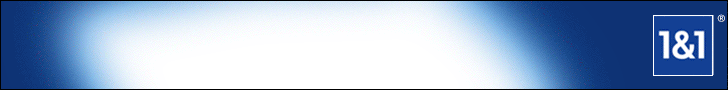 [/vc_column_text][/vc_column][/vc_row][vc_row][vc_column width=”1/6″][/vc_column][vc_column width=”2/3″][vc_column_text]
[/vc_column_text][/vc_column][/vc_row][vc_row][vc_column width=”1/6″][/vc_column][vc_column width=”2/3″][vc_column_text]
Disclaimer: Please note that the link above is affiliate link and I will earn a commission if you purchase through that link. I have used all of the products listed and recommend them because I love the products and services that they provide, not because of the commissions that I may earn from you using these products.
[/vc_column_text][/vc_column][vc_column width=”1/6″][/vc_column][/vc_row][vc_row][vc_column width=”1/1″][dt_gap height=”20″][vc_column_text]On the Hosting page, choose the Basic Plan, unless you want to set up more than one website. (You can always upgrade your account in the future once you’re ready to expand your online empire). Once you purchase your domain and hosting, you’ll be ready to install your WordPress website![/vc_column_text][/vc_column][/vc_row][vc_row][vc_column width=”1/1″][dt_gap height=”20″][vc_column_text]
2) Install WordPress
[/vc_column_text][dt_gap height=”10″][vc_column_text]Once you’ve completed registration with 1and1 you’ll need to go through the process of installing WordPress to your new domain. WordPress is an easy to use website software. It’s the software that I use for most of my own and client’s websites. The best part is that it’s SUPER easy to use and it’s also super easy to install. Here’s how!
Login to 1and1 Control Panel and scroll down to the Hosting section. And Click on the “WordPress” link to start your process.[/vc_column_text][dt_gap height=”20″][vc_column_text] [/vc_column_text][dt_gap height=”20″][vc_column_text]
[/vc_column_text][dt_gap height=”20″][vc_column_text]
Congratulations! You have now completed your WordPress website installation.
[/vc_column_text][dt_gap height=”10″][vc_column_text]
Now you should be able to type your Login URL into your web browser. http://yourdomain/wp-admin
You’ll see a login screen where you can enter your Username and Password you selected when installing WordPress. Now you are ready to add some content or install a new theme to make your site look just the way you want, so continue to the next step!
[/vc_column_text][dt_gap height=”20″][/vc_column][/vc_row][vc_row][vc_column width=”1/1″][dt_gap height=”20″][vc_column_text]
3) Add Your Content
[/vc_column_text][dt_gap height=”10″][vc_column_text]At this point, you’re officially a website owner and you can start adding your pages of content! Wahooooo! How does it feel? Welcome to the world wide web!
You’re minutes away from sharing your amazing ideas and photos with the rest of the world. But before you share your website, there are a few things you can do to customize your website. It’s time to pick your theme!
WordPress has tons of free WordPress themes to pick from. You can scan through the options here.[/vc_column_text][dt_gap height=”10″][vc_column_text]Brag About Your New Website!
Send me a quick message on Facebook or on my contact page to let me know when you get your website up and running. I’d love to stop by and check out your new website! And also check out my services page to get an inside look on the products and services I offer.
Good Luck,
Hanni B. Love
P.S. I am passionate about helping people to get their websites started. If you have never created a website before, the technical aspects of the setup process can be difficult. Don’t let this stop you! If you are stuck, let me help. While it’s really easy for me now to get a website set up, I still remember that it was pretty difficult the first time. Contact me and I’ll be happy to help.[/vc_column_text][dt_gap height=”20″][vc_column_text]
Hosted Website vs. Free
You can host your website for free at WordPress.com. For several reasons, I recommend spending a little money and putting it on your own hosting account.
First, though it is easy to get up and running, you will quickly become frustrated with the lack of customization options available to you. Developing a customized look and feel for your site is difficult when your hands are tied by the limitations of the software. Basic functions can be are needlessly complicated and frustrating. Most importantly, though, is that as a hosted service, you never really “own” your website; the company owning the site can, at any time, shut your site down, effectively seizing its content and repossessing the site name that you have worked so hard to develop.
If you are serious about your new business website, there’s really only one choice in online platforms: self-hosted WordPress. WordPress is the most popular blogging platform on Earth, with over 55 million WordPress-powered sites in the world. It has quickly risen from being just another piece of blogging software to the number one content management system in the world, with armies of developers, incredible support communities, and programmers working around the clock to extend the platform’s core functionality to do almost anything you’d like on the internet.
WordPress is infinitely customizable, and when you want to add some sort of custom function to your site, you will never hit a wall with WordPress.
[/vc_column_text][/vc_column][/vc_row]